It is not possible to export front as the file name?
When I open the ktjak.ttf or KTJAK.fcp file it becomes exported as font family: “Spidestedet Regular.ttf” and not ktjak.ttf
How can I export as the file name?
FontCreator 14.0.0.2814 (64-bit)
It is not possible to export front as the file name?
When I open the ktjak.ttf or KTJAK.fcp file it becomes exported as font family: “Spidestedet Regular.ttf” and not ktjak.ttf
How can I export as the file name?
FontCreator 14.0.0.2814 (64-bit)
That is not a bug; it is designed to work that way.
The filename on disk is unimportant, and can be anything, what matters is the name of the font in Applications, which will be Spidestedet Regular in your case.
You can change the filename in Windows Explorer if you wish, but it is easier to identify fonts by their font family names.
I want to keep my front database names. as KTJ01.ttf and KTJ02.ttf
file name does not matter to me. why can I not keep the file name as in FontCreator v10.
from FontCreatorManual.pdf
FontCreator Help
4.5 Export a Font
The first time you export your font you will be asked to choose an output location. If
you want to export the active project with a different file name, or in a different
location, select Export Font As in the File menu.
all that I have been working on since Font Creator v7. I have to rename the old file name every time.
why do I not get the choice to keep the file name?
I believe that it related to support for variable fonts.
With a variable font, only one master font is used to create multiple subfamilies.
Many things have changed since FontCreator 7, which was released in 2013. It will be a steep learning curve since you have not upgraded for so long, but IMO it is worth the effort if you do more than occasional font editing. If you just want to do minor maintenance on your fonts, you can continue using the old version.
It is recommended to keep project files for different versions in separate folders because projects from newer versions cannot be opened in old versions.
You do not answer my question
why should I not decide what the file is called.
i work with windows my way. and I do not want my files to be renamed. this is a big buck.
save as. is a windows function. which is disconnected in FontCreator 14.0.0.2814 (64-bit)
Why?
should I ask for money back?
The Help file and manual still has not been updated fully for FontCreator 14. Erwin is the sole developer, and he has not had time to do it yet. It requires a complete rewrite of several sections.
In FontCreator 13 you can indeed choose the filename in Export Settings, but in FontCreator 14 you just choose the output folder, and FontCreator names each font in the set for you, according to the subfamily name. As I tried to explain, this change is due to Variable font support.

As to whether you should ask for a refund, that depends on your reasons for upgrading. I guess your previous version was too old to qualify for an upgrade pricing discount. Why did you upgrade? Did you want to develop variable fonts, or was it for some other feature like Colour fonts, or anchor-based glyph positioning, or simply to support development of the program?
Perhaps FontCreator 13 will better suit your needs. Take a look at my review site or the changelogs to see what new features have been added over the years.
your answer
The filename on disk is unimportant, and can be anything, what matters is the name of the font in Applications, which will be Spidestedet Regular in your case.
You can change the filename in Windows Explorer if you wish, but it is easier to identify fonts by their font family names.
Why can’t I choose the name of my file?
every time I change the file. I must first delete the old one. then rename the new one to the old file name.
there is still an export bug. see ttf_04.png


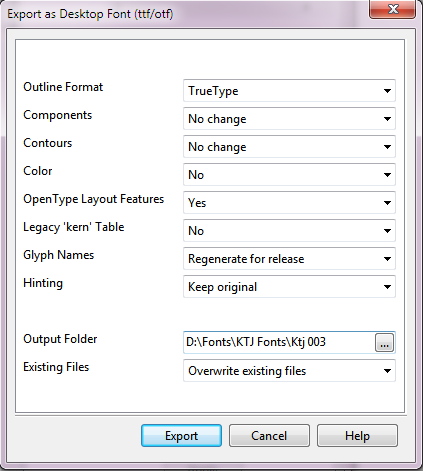

I am not sure what you want to show us with your last post.
The user manual is not updated yet, it takes more time than expected.
As Bhikkhu Pesala already explained, the font export feature is now based on a folder, as with variable fonts, you need to be able to export multiple font instances at once.
that a bold font with the name Krukholm becomes, Font Regular.otf? or Font Regular.ttf?
Why may I not keep the name Krukholm, as the file name?
It’s still a big mistake/bug. why rename the file, when Bhikkhu Pesala writes that the name has no meaning?
every time I change the file. I must first delete the old one. then rename the new one to the old file name.
there is still an export bug. see ttf_04.png
When I export the file as Krukholm, it should keep the name Krukholm. and not be renamed to " Font Regular.otf "
There are two wrong settings:
thanks for the many answers.
I have now removed the V14 pro from my computer.
is it possible to get a “Registration code for FontCreator Professional Edition” for v13 64bit. and how can I switch from V14 to V13
Dear Karsten Jensen,
Thank you for purchasing:
I have send you an email.
Hello,
Faced the same problem installing 14 version. Can I use the code for version 13 and how can I install version 13?
Has anyone figured out a way to export the font with just the name? without the regular being added? I’m on vs 14 standard.
I have found that in the Font Properties tab under “Instances” the “General” section has a Style Name box (typeable) and a check box above that says Include on export. This box automatically has the word Regular in it, but I’ve tried unchecking the box, unchecking the box and making it blank, and typing alternate text in. The alternate text will show up in the .ttf name but when left unchecked or blank it puts the word Regular.
I would prefer not to have to rename every font exported. . .
Please let us specify a custom file name.
This is very annoying each time renaming files after exporting.
The new export scenario is terrible.
For now this has a low priority, but this might change if more people request this.
I’d like to see a way to set the filename on export as well.
Right now, it appears that the filename is created using the default PostScript Name, a dash, and then the Style Name. I tried changing the PostScript Name to see if that changes the export filename, but it does not. I suspect this choice was made to make the file save easy, since the default PostScript Name does not have spaces.
But, we live in a world where spaces in filenames aren’t a problem and I hate having my font files not have spaces in the names. To be honest, if the default was changed to the actual font name that would be used when installed into the OS, that would be fine with me. Because, then I could control both the font name inside the file and the filename. I know some other people might want filenames that have no inherent meaning, so there really should be a way to set the export filename, and then store that user preference in the FCP file. The old method of using the FCP filename as the default export filename is far superior.
I understand that if you are exporting a number of instances of a variable font, the user would probably only want to pick a base name and let FontCreator add the appropriate “-Instance” to the name. But, there is no reason to not allow the user to choose the base filename. By definition, there should never be a name collision if FontCreator picks a suffix that indicates the instance. And, even using the FCP name as the base shouldn’t be an issue, as it wouldn’t be named with a “-Instance” if it was a variable font.
EDIT: Here’s a good example of why not having spaces is bad.
The font name is “Neuzeit S LT”. This tells me that it’s a Linotype font with the name “Neuzeit S”. When exporting it after fixing errors, the filename is “NeuzeitSLT-Regular.otf”. I now am not sure if this is a Linotype font or from some other foundry, or if the “SLT” means some special variation of the Neuzeit font.
In short, filenames can give you information about the font contained within, and removing spaces removes information, which is bad.
Is this request for non-variable fonts only?
If so, we will consider changing the Output Folder into Output File.
Hi,
Can you please change the priority? For me this is a breaking bug that makes this version of FontCreator unusable. It prevents me from releasing a new version of my font since not being able to create a .otf file breaks many, if not all, download links, LaTeX packages, CSS references, build scripts of software the font is bundled with etc.
The file name matters a lot in every context where the font is not already installed on the client system.
Please let us at least change whether the export creates a TTF or an OTF font, then we can rename it with Windows Explorer …
Kind regards,
Alexander Lange
Addendum: I just tried using an online converter to convert it from TTF to OTF, but the filesize increased from 2.8 MB to 27 MB, so this is not an option.
There is no bug, only confusion.
Officially OpenType fonts with TrueType (quadratic bezier curves) outlines should have an .ttf or an .otf extension, while OpenType fonts with PostScript outlines (cubic bezier curves) must have the .otf extension.