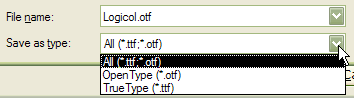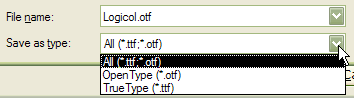How are you ?
I am a Korean. I speak poor English.
I opened a font file of TTF format on the FontCreator ver 7.5, and modified the font file, and experted as TTF/OTF font.
I wanted to save the worked font file as TTF format, but the font file was always saved as OTF format.
How can I save as TTF format? Many Changes in ‘Expert Setting’ ended in mere waste of labor.
Theres’ actually very little difference between *.otf or *.ttf formats — both are installed in the same way and are recognised by all modern software.
However, it’s easy to change the Export Settings for a new project from the drop list in the “Files of type” field in the Save as dialogue that opens when you select the “Output file” name. (Truetype/OpenType). You may also want to not include any default OpenType features if it’s a TTF. From the OpenType features drop list, select "No"instead of “Default script.”

Using project files does involve an extra step from earlier versions of FontCreator, where you just opened a *.ttf and saved it, but then earlier versions did not support OpenType and Web Fonts Formats.
Project files let users have different settings for each font that they are working on, rather than using one application setting for guidelines, etc. It is much more versatile, and leaves the original font unchanged.