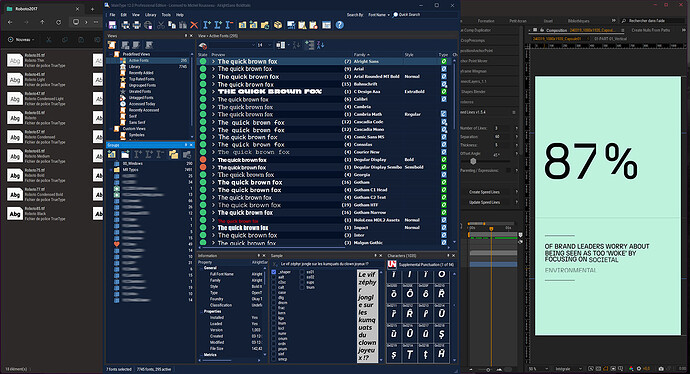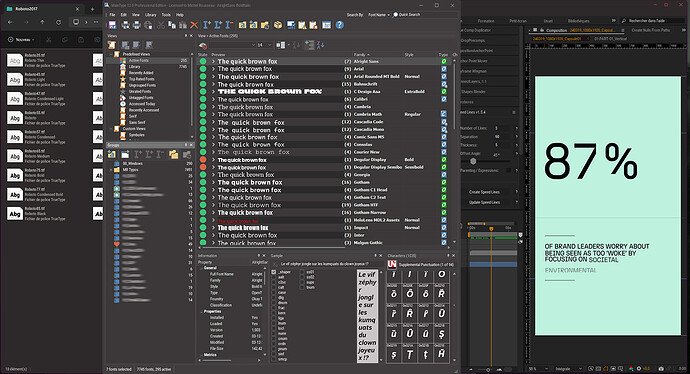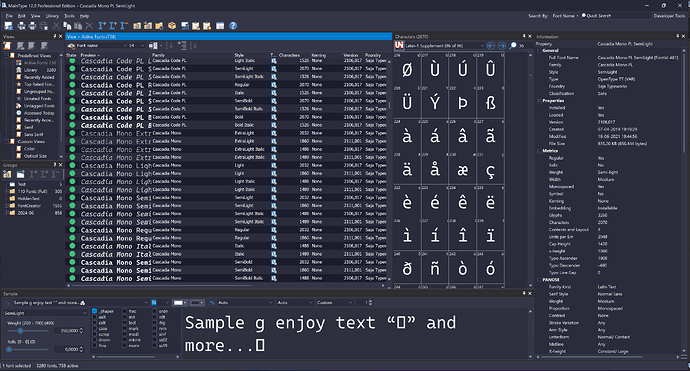Hello,
I’m using Maintype since some month without any problem. Best font manager as I tried a lot, that remind me the old good Adobe Type Manager…
There is just a cosmetic issue for me : since the last update, 2 themes are available, Dark or Light.
As Im using Windows in dark mode, Maintype use a dark saturated blue color sheme that iI find difficult to read. I tried the light one, but it is far to bright with the rest of my interface in dark mode.
So, could it be possible to have an other theme, following Windows 11 dark grey palette ? Or at least an other custom theme using only neutral dark or medium grey shades ? I could have the same request for FontCreator. For working, designing etc, a neutral interface is important for me.
Thank you in advance.
There are only a couple of themes that we can use out of the box, and making one ourselves takes a lot of effort.
Can you show a screenshot of MainType in action, as well as another screenshot of what theme or color palette works for you?
Hello,
Here is a screen capture as you asked. From Left to right you can see Windows Explorer, Maintype, After Effects.
Best regards,
(Edit, as I forgot to post this) I tried a test with shades of grey that work for me, a little lighter than Explorer to “pop” on the foreground):
This update comes with two dark themes. Let us know your results.
https://www.high-logic.com/tmp/maintype/MainTypeSetup12.0.0.1322-x64.exe
The user interface is now available in Dutch, French, and German, in addition to English! You can select your preferred language through the Options window.
Thank you so much !!!
The Windows theme doesn’t work very well for me, the list of fonts in particular is displayed in slightly lighter gray on slightly darker gray. But even though I would love something really very “grey”, this new Polar theme fits the bill perfectly! It is much more pleasant, very “calm” and very readable. Do you intend do do the same thing for FontCreator ?
I also really appreciate the possibility to select another language (I am French).
I would like to thank you again especially for your attention!
Good to know you like the additional dark theme!
We’re currently working on expanding language support for FontCreator. The Mac version already includes several languages, and now it’s time for the Windows version to catch up.
We might include the Polar theme in FontCreator for Windows too, but we are not sure yet.
Anyway, if you see errors in our French translations, do let us know!
Hello,
I was a Mac user now switching to windows but I hope you will have a great success with your Mac version. FontCreator is a really nice and serious tool that I now prefer to FontLab. I also discovered that some Fontlab OTF export didn’t work on Windows and only FontCreator allowed me to export a working OTF font after importing the non working font.
So I really hope you will ! 
The translation in menus and dialogs is near perfect. I only found a bug on the contextual menu when I right-click on the font list :
(EN Expand) = “Deacute;velopper” were it should display “Développer”
((EN Collapse) = “Reacute;duire” were it should display “Réduire”
It looks like an encoding problem on the letter “é”?
Also, the translation seams partial as large parts of the UI are not translated (panels and their content). I don’t know if its normal or wanted, but I can live with this.  If you need I can do a screenshot ?
If you need I can do a screenshot ?
It is good to know you like our font editor so much!
I have fixed the French translations, thank you for letting us know!
The upcoming release should come with more translations user interface elements, but do let us know if you still feel important parts are missing.
We have just released updates of all our software, so let me know your results concerning dark theme and language support!
Hello, Maintype and Fontcreator are now just perfect for me and really great to use 
Thank you very much !