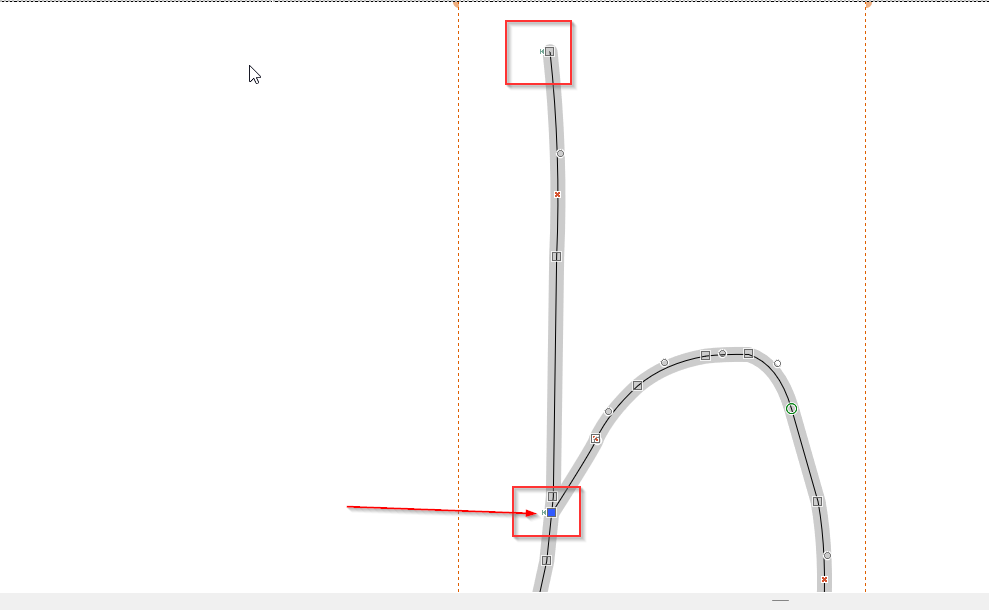Hello guys,
Is it possible to connect line? I would like to get such an effect that if I had to use two lines at a certain point then to be able to connect it later with one line (that is, so that there is one start marker and one end marker). Is it possible to do this somehow?
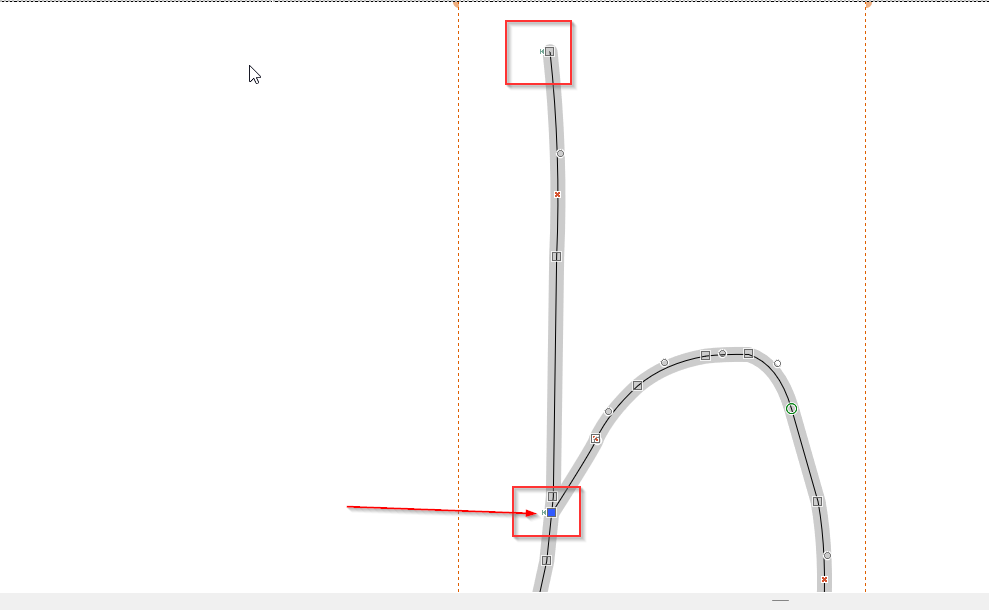
Best regards,
Note that when you draw “lines” in FontCreator, they are actually long, thin shapes, not lines at all.
Use the free draw tool to create a line of a chosen width. Use it again to create a second contour. The two contours can be moved and resized independently. Use Get Union of contours to combine two or more contours into a single contour when you are happy with the overall shape.
Note that you can insert images inline on this forum using the Attachments tab below the message box. Images on hosting site tend to disappear after some time, making old threads hard to understand.

Where can I find the “Use get union of contours” option?
I’ll add that I’m creating a monoline font if that makes any difference in this case.
Get Union of Contours is on the Glyph Toolbar, and is available when two or more contours are selected.
The feature is not available in the Home version.
I am not familiar with designing single line fonts.
That will not work with open contours, but you can try to select two points, one from each contour, then right-click and select Join Contours. The result might not be perfect, and you might have to make sure the contours are in the same direction.