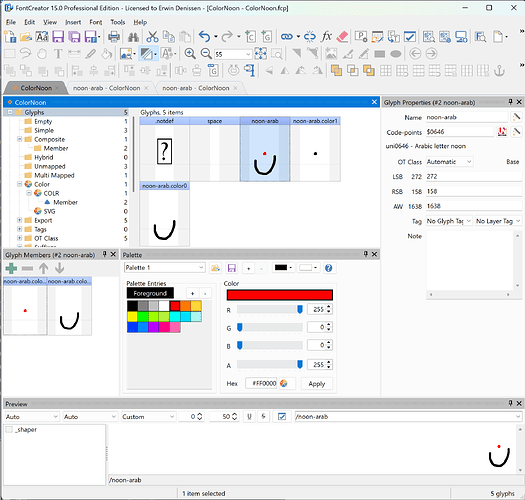Kharbouchi
(El kharbouchi )
1
Hello everyone,
I need some clear guidance from anyone who has experience coloring composite glyphs in FontCreator v15.
I’m trying to color only the dot in the Arabic letter “ن” (noon), while:
Keeping the main body of the glyph in its default black color.
Coloring the dot with a different color (e.g., blue), by inserting it as a separate component.
But I’m struggling with:
How to display the Color Layers window?
And how to use it correctly to apply color only to the dot within the composite glyph.
If anyone has done this before, I’d be very grateful for:
Step-by-step instructions to activate and use the Color Layers system.
How to apply it in this specific case.
Ideally, please include screenshots or a short video if possible.
Thank you very much in advance!
Adding multi-layer color to a glyph like “ن” (noon) is doable in FontCreator, but it does require some preparation:
1. Prepare separate member glyphs for each color layer:
- For the base (the main black shape): create or use an existing glyph like
noon-arab.color0 (or reuse noonghunna-arab, codepoint U+06BA).
- For the colored dot: create
noon-arab.color1 as a composite glyph that contains just the dot—typically made from dotabove-arab.
Tip: Right-click the base and select Turn into Component and provide the name noon-arab.color0 and do the same for the dot.
Important: All color-layer glyphs must have the same advance width. This is a requirement of the OpenType COLR specification.
2. Set up color layers:
- Open the
noon-arab glyph in a glyph edit window.
- Go to the View menu and set Color Mode to Color COLR.
- Right-click inside the edit window and choose Add…
- Add both
noon-arab.color0 and noon-arab.color1 to define the layers.
- Open the Palette panel (press Shift+F2)
- Select the special Foreground palette entry click the Base component
- Select the blue color and click the dot layer
This should give you a composite glyph with color applied only to the dot, while keeping the main glyph black.
1 Like