Hi,
I just created a font type, it looks good on the TEST FONT. but when try to use it in the word document it shows blank? where did I do wrong?
Please help,
Jian
Hi,
I just created a font type, it looks good on the TEST FONT. but when try to use it in the word document it shows blank? where did I do wrong?
Please help,
Jian
Too many things could be the cause. Can you provide more information? For example screenshots of the test dialog as well as the word document?
Thanks for looking at my case. please find the screenshoot as attached and let me know if you need more information.
Regards,
Jian
fontcreator-q1.docx (377 KB)
Hi Erwin,
also, when I try to pick the font type I created from the font list in word, the font name is not shown up in the list, could you please also help on this case? please see attached.
Thanks very much,
jian
fontcreator-q2.docx (136 KB)
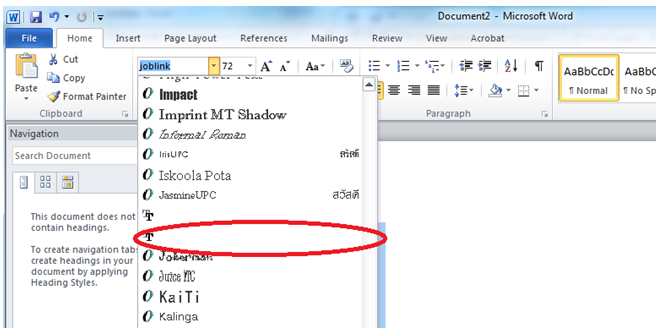
You are trying to show lower case letters, while your FontCreator screenshot shows outlines only for the capital letter J.
So please ensure you have actually added outlines to the specific characters.
Also do take some time to set correct left and (especially) right side bearings.
Another thing worth mentioning is the tutorials that help you make perfect imports from either vector and raster based images into your glyph outlines:
From Vector (e.g. an Adobe Illustrator image) to Font
Import Images the Right Way (Size Does Matter!)
get it, Thanks. the image shows up now.
but why I have to convert it the symbol otherwise the font name will not show up in the list in micorsoft word?
Thanks,
jian
A text font must have at least some text characters in it to display the font name.
That is a Microsoft Word feature, whether you like it or not. It does help find and select fonts for your needs.
Since you didn’t provide outlines for the characters that make up the font name (joblink) Word still tries to display them, but of course they show up blank.
You can either disable the feature, or provide outlines to the specific characters.
To add outlines to the characters, you can either add outlines to the corresponding glyphs, or map the characters to the glyph which contains your logo. Below you see you can easily set multiple Unicode codepoints to a single glyph.
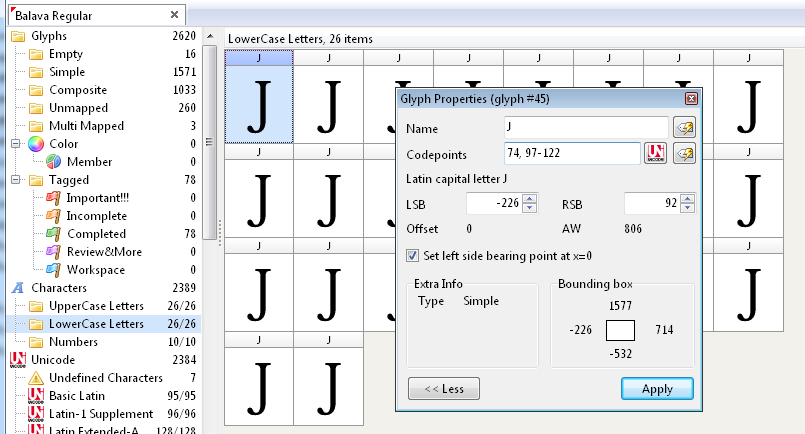
You might also want to consider giving the font name a name that starts with a capital letter, right now it is joblink, while Joblink might be better.