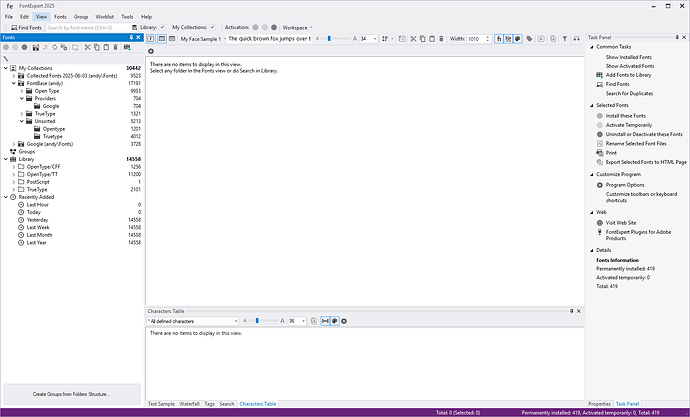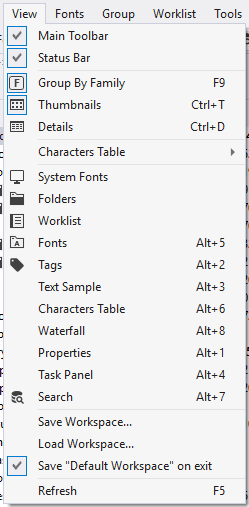I am using the evaluation and cannot find the “view” panel. Also, the “default” layout is not what is default on initial installation.
There is a Views panel that provides several predefined views, such as Active Fonts and Library.
Below that is the Font View panel (also called the Font List panel), which displays the fonts available in the selected view.
For example, if you select Active Fonts in the Views panel, the Font List panel will then show all currently active fonts.
That’s my problem; there is no Views Panel in my installation. There are: fonts, tags, text sample, characters table, waterfall, properties, task panel, search.
Can you copy and paste a screenshot here?
FontExpert is a different font manager — not MainType. That explains why the layout and available panels don’t match what we offer.
If you’d like to try MainType, you can download it from our website and explore its features, including the Views panel and customizable layout options. Let us know if you need help getting started!