greetings how can i change a open type font to a true type font? i have the new FC7 professional. i have a old version of corel draw that only recognize true type fonts. i tried all the save features,export features under the file command but can’t get it to work.it only saves in open type format. Am i missing something? thanks
If they have true type outlines (ie, they open in FCP), all Open type fonts are true type fonts. Just change the extension from OTF to TTF.
thank you , i’m very green here,how do i do this? in FC 6.5 i could open a otf in the overview window, click save and FC6.5 would save it as a ttf. what do i do now?
- Open the TTF in FC7 and save it as a project file *.fcp
- Edit the export options for the project from the file menu
- Select a suitable path and filename for your exported font (probably not a good idea to overwrite the original TTF, though you can if you wish).
- Select the other options, e.g. include hinting etc.
- Export your font as TTF/OTF
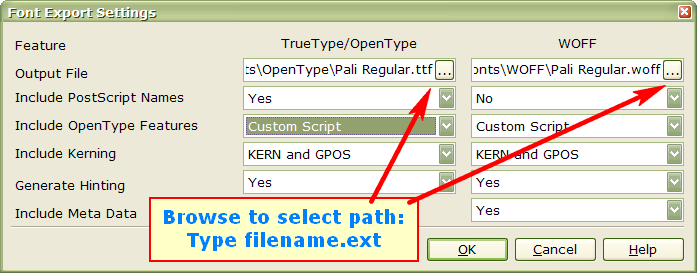
In my case, I am currently using the TTF extension to avoid overwriting my OTF font while its still installed, while I develop the new version. Later, I will change the extension to OTF.
Modern Windows apps don’t care about the extension, but maybe older versions of CorelDraw do. If you save your fonts with a TTF extension, even if you include OpenType features, I suspect that CorelDraw will recognise it OK.
That must be a very, very old version ![]()
TrueType has been superseded by the OpenType format. However people still refer to TrueType fonts, while in fact 99.9% of all fonts that come with Windows are OpenType fonts.
See also:http://forum.high-logic.com:9080/t/what-is-the-difference-between-truetype-and-opentype/1519/1