Hi,
I have installed many PS fonts Type 1 on my PC under WinXP. After restart my computer theire status is “installed but not loaded”. How can I make PS fonts to be loaded permanently?
Thanks for your answer.
Klaus
Hi,
I have installed many PS fonts Type 1 on my PC under WinXP. After restart my computer theire status is “installed but not loaded”. How can I make PS fonts to be loaded permanently?
Thanks for your answer.
Klaus
Can you tell us how you installed them, and where the fonts are located?
I installed PS fonts from an USB drive in the browse tab of Main Type. Now pfm and pfb files are stored in windows font directory.
So is the problem solved?
No, I have nothing change. Maintype announce as before that PS3 files are installed, but not loaded, if I start my PC
Can you please send some of those fonts to me, so I can try to reproduce this?
I sended some fonts by email.
Thanks for sending the fonts. If necessary I’ll do some more testing later this week.
How did you determine whether the fonts where installed in Windows fonts folder? When you open a Windows explorer and go to Windows fonts folder don’t forget to look at possible shortcuts. When you see a shortcut icon on top of the font icon, then the font file is not located inside Windows fonts folder, but it’s a shortcut. Right-click the file, and select Properties to see the actual location.
The fonts are really and only in the windows/fonts directory as shown by the windows explorer and other file managers.
Thanks for the additional information.
I assume you use version 2.1?
And one more thing, do you have Adobe Type Manager installed? If so, that might be the cause of the problem, but I’m not sure.
Yes, I use version 2.1. ATM was installed before MainType, but I have delete the folder c:/psfonts and clean the registry before installing MainType.
I need to be sure it is related to MainType, so here is another question:
I assume you installed the fonts through MainType. If so, can you permanently install a postscript font through Windows fonts folder?
I installed the PS fonts by MainType. If I want to install them by the windows font manager directly it isn’t possible becorse “Windows has now rights to transform the fonts into ttf format” (translated from German). I dont’n understand this message.
Now I’m positive this is not an issue with MainType ![]()
Although I never knew it until now, there is a known bug related to ATM 4.0 and Windows that causes problems as you’ve described. Here is what Thomas Phinney posted back in 2002:
Maybe one of the two updates that are mentioned here will help:
http://www.adobeforums.com/webx?128@@.ef9db1e
Thanks, this answer was helpfully. The error occurs not only after have uninstalled atm 4.0 but 4.1 to. After running the registry patch from adobe Maintype works fine.
It sounds like a new version of Fix Font Folder is still needed.
I have the same problem. PFM fonts appear as “” in Main Type. When I double-click on them in Windows, I get a “is not a valid font file.” error message. I installed Adobe Font Manager Light (the newest version) and I get also an error message (fount could not be activated). I’m 100% sure the fonts are ok, I have then from a backup of my old system.
I’ve also installed the patch but that didn’t help. I have both files, atmfd.dll and atmlib.dll. The armfd.dll is registered as a font driver in my registry as it should be. What now? ![]()
On a Sidenote:
I have some other problems with fonts. They may be related. On some websites (and sometimes in my mails program too, although I can’t be sure) some special characters are missing. For example, this website:
http://labs.live.com/photosynth/video3.htm
Looks like this:
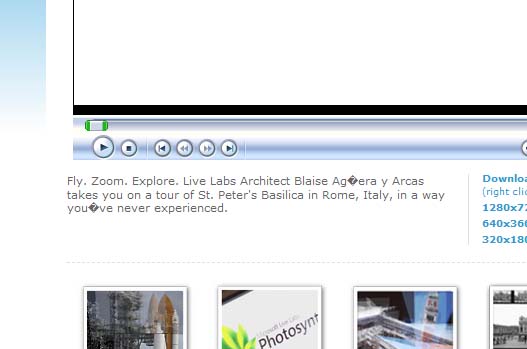
(The Apostrophes work just fine on other Websites)
But this is a minor problem.
I recently had a virus and I had to shut down some windows services in order to get rid of it. Something might have gone wrong in the process but I have no clue as to where to begin solving this problem. Please help! I’m a graphic designer and I really need Type 1 Fonts. Reinstalling the system is not something I can do right now.
I no longer use any Type One fonts, but if I recall correctly Adobe Type Manager needs two files. This is from Wikipedia:
Printer Font Binary (PFB) is a binary PostScript font format created by Adobe, usually carrying “.PFB” file name extension. It contains a font’s glyph data.
Printer Font Metric (PFM) is a binary version of AFM, usually carrying “.PFM” file name extension. It contains font metric information.
The .notdef glyphs on the website you linked to are also found in the source code. So the website is at fault, not the font.
notdef glyphs > Cool, one Problem less.
But the other one persists - I had all three files, of course.
Even Worse, I just found out that OpenType (OTF) Files behave the same way. ![]()
AHA! Problem Solved:
Start > Run > Cmd
and then type
sfc/scan
It checks if there has been changes to important Files of Windows and replaces them with original versions if necessary. It seems like it WAS necessary. Now it works! Thanks for your help anyway. I was devastated as I tought I had to reformat the system…
![]()