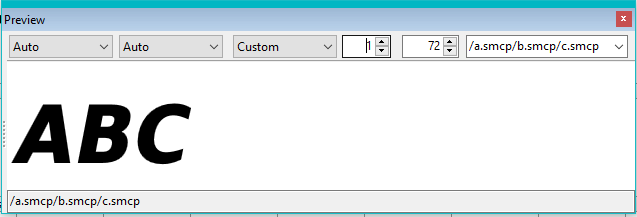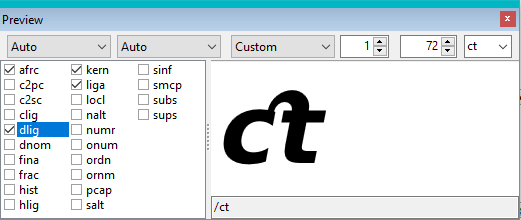Suppose that one is designing a ligature glyph for an OpenType font, for example a ct ligature with c_t as the glyph name, but no code point assigned.
Suppose that one wishes to preview the design in the Preview panel, by pressing p on the highlighted glyph cell while in glyph overview mode.
Alas, that does not work.
The solution is to assign a Private Use Area code point, such as $E001 to the glyph, using the Glyph Properties panel and then the preview will work.
Once one is satisfied with the design of the glyph, the code point can be removed so that it is not in the finished font.
William Overington
Saturday 5 January 2019