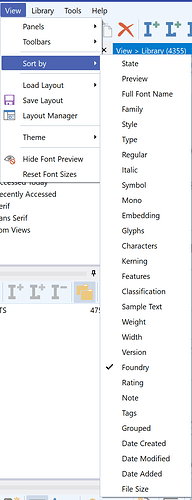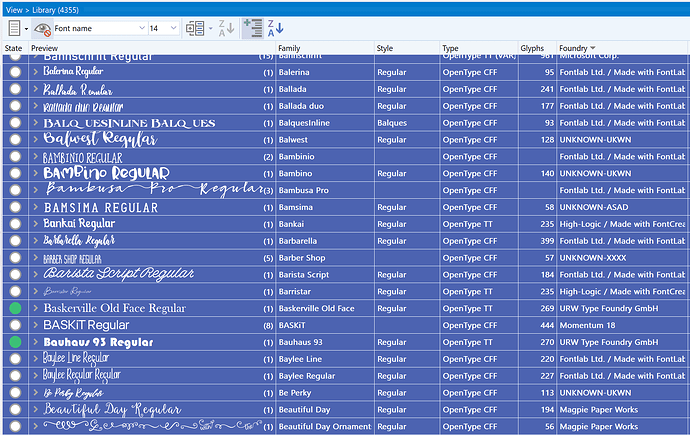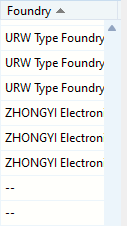I’m using MainType 13 Professional, Windows 11.
I am trying to sort my fonts by ‘foundry’, eg I would like to a list of say FontLabs, or Adobe, etc. I have the View>Sort by>Foundry - the manual says to ‘Left-click on any column to sort the fonts.’ Nothing changes.
I have also tried selecting the fonts CTRL + A and tried again.
Can someone please help. Thanks
The reason clicking the Foundry column isn’t reordering all your fonts is that Family Grouping is enabled— and then sorting by Foundry only applies within each family.
To sort every font by Foundry, click the Family Grouping button on the toolbar at the top of the View panel to disable it. Once grouping is off, you can simply click the Foundry column header to sort all fonts.
Alternatively, if you’d rather keep families grouped but still see them organized by foundry, click the small triangle next to the Categorization toolbar icon to switch to Foundry Categorization.
Hope that helps! Let me know if you need anything else.