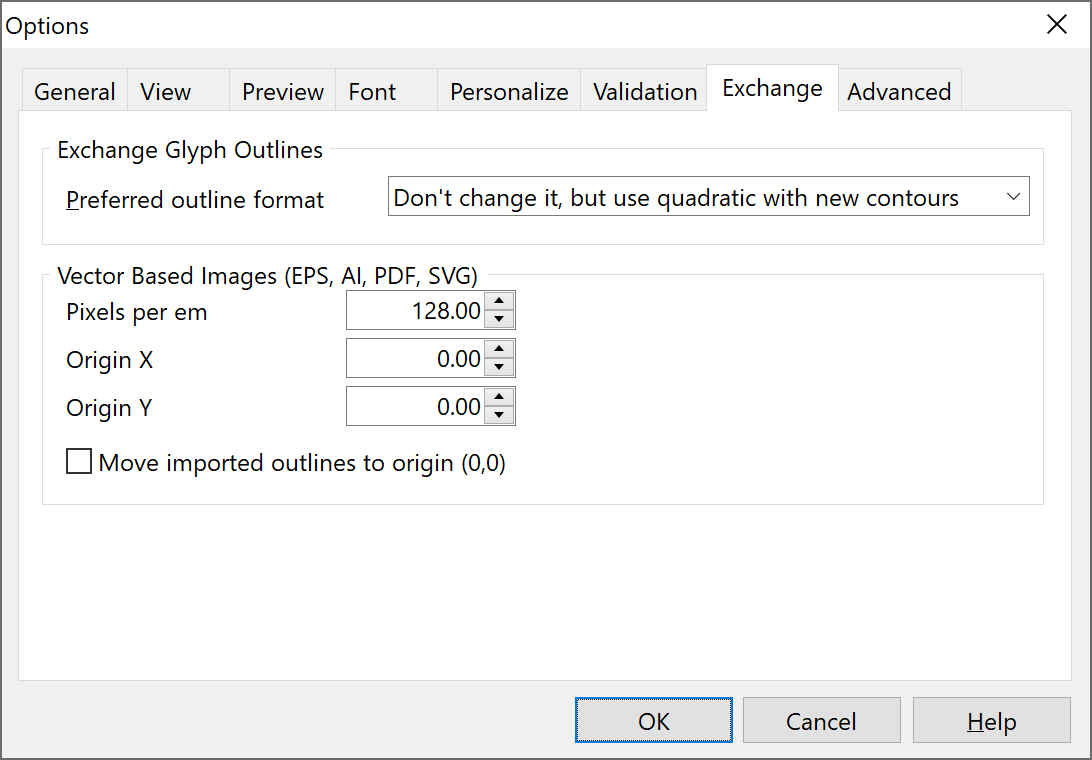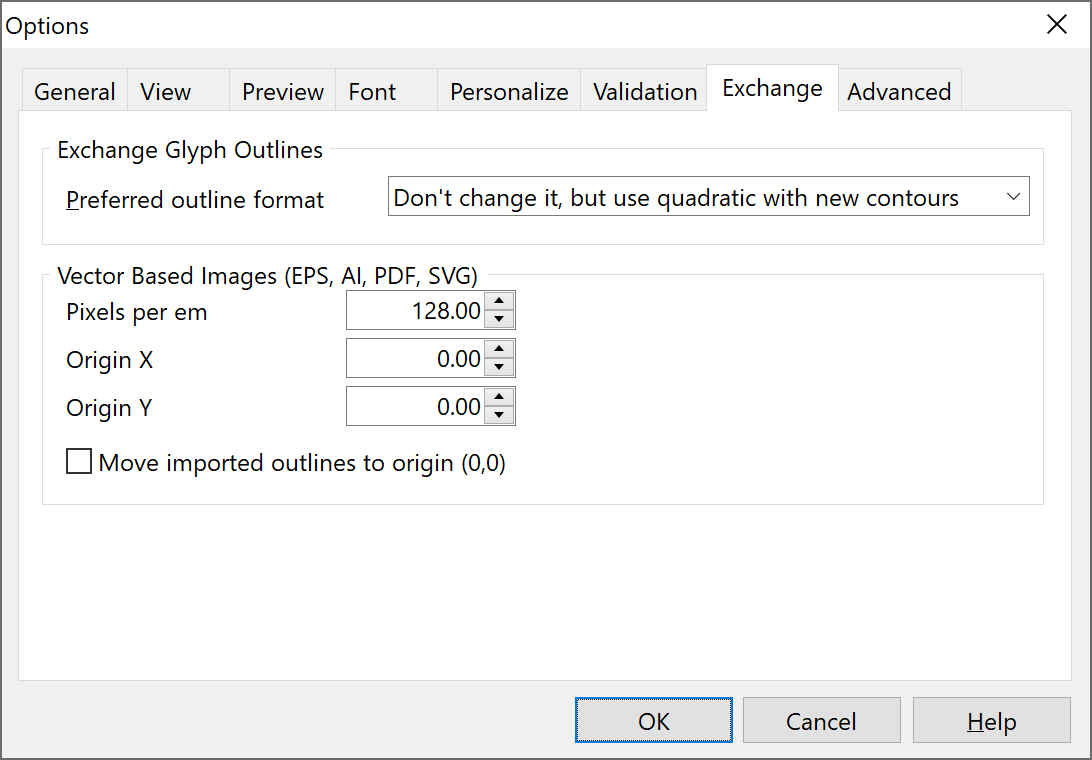When trying to import the SVG, it creates a font far away from the baseline. symbol shape gets changed automatically to something very unuseful.
Is there any configuration to do before importing SVG to control its quality?
Also, if we import this after converting to png, it appears as a single block however I want the symbol to be differentiated based on the color/block available in png.
See Tools, Options, Exchange to adjust the position and scale of imported SVG files.
Zip the SVG file and attach it to the forum if you want us to check out the issue.
Attached is the SVG file for your review, I did tried various options with no luck.
I am trying to create the symbol with two different colors. I believe we cannot assign color to a font however application where I want to use the symbol allows me to assign color. But it requires two individual font/symbol so that it can assign color on one block.
I am also trying to look out for a way if we can directly create font from SVG without comprising on quality of symbol.
Every help will be appreciated.
Symbol.zip (733 Bytes)
My browser can open the SVG two coloured image OK, but other vector applications fail.
FontCreator 13 can open it, but makes no sense of it.
FontCreator can make multiple coloured glyphs quite easily, but not all applications support coloured fonts yet. Each shape is coloured separately, and the layers are combined to make a single coloured glyph. If you have any application that can edit SVG images, such as Inkscape, try copy/paste from there to a FontCreator Glyph edit window.
Making Multicoloured Glyphs
I believe we have individual coloured glyphs in AI so that may be useful. I will try it out and let results know here.
However keen on knowing the alignment of glyphs imported from SVG. It gets imported very far from the baseline or even sometimes for SVG having very thin line it doesn’t gets imported.
Is there any additional configuration and option during importing process.
That is the only setting to change in FontCreator. How you export your SVG files is critical.
See this tutorial: Create OpenType Color Fonts.
Is there any way to reset options to default values??
Look at the help file, it seems that the default is 128 pixels per em, and position at the origin 0,0.
There is no way to reset to the defaults, short of reinstalling FontCreator. It is unlikely that the default settings are going to suit anyone, let alone everyone. How the outlines look after import depends on the size and position of the source images.
In fact I imported SVG few times just fine only problem was misplacing and I had it solved through transform command. Then a friend suggested to change these Options Exchange to adjust the position and scale of imported SVG files, to 100.00 and position to 0;0. When I was changing this I didn’t notice the default settings and now I’m in limbo.
See the screenshot in the help file.