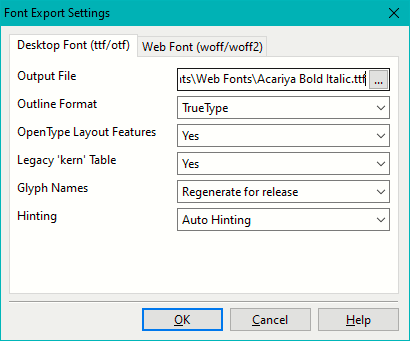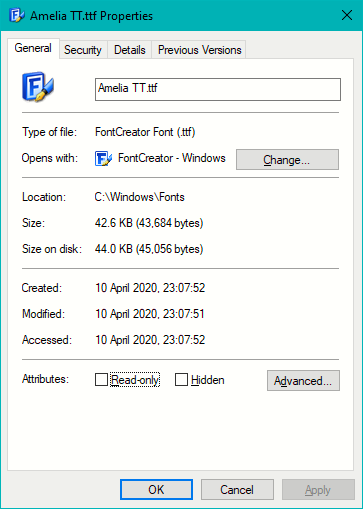Hello. I have Fontcreator v 12.0.0 running on windows 10. My problem is that I’m unable to install any new font I make with a .ttf extension in Windows. They all become .otf when I check properties in the installed font file.
My steps in FontCreator : In the new project menu I select .ttf. In export setting I select tt as outline format, and say no to open type layout features. In the glyphs themselves I’m using quadratic curves. So what exactly is the problem preventing Windows from recognizing these fonts as true type? Am I missing a step?
Thanks.
If you must, you can change the file extension in the Export Settings dialog, but there is no need to.
Read up about TrueType and OpenType Fonts.
I just used tt as abbreviation for true type, sorry. In export settings I select “true type” as outline format
You can change the file extension in the Export Settings dialog.
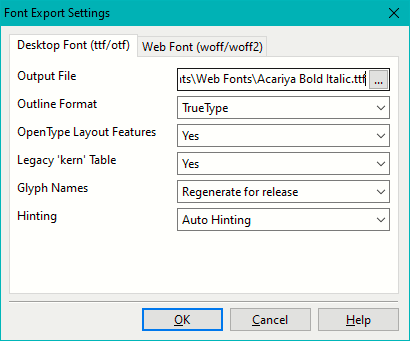
I still don’t understand the problem. Can you please be more specific.
To test, I opened a Bitstream font with *.ttf extension and no OpenType features in FontCreator 12.
I changed the name in font properties, and the file extension in Export Settings. I then installed it from FontCreator into the Windows font folder. The file properties dialogue show that it is a TTF. This properties dialogue is not available for OpenType Fonts.
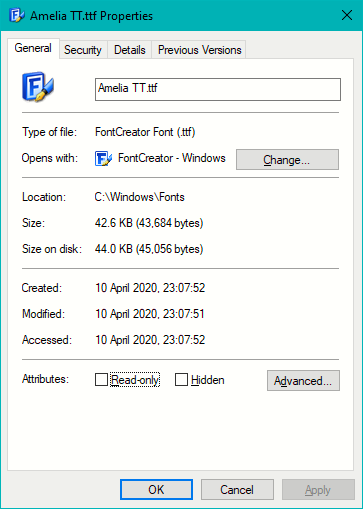
Thank you Bhikkhu, that worked perfectly. I guess my projects have been defaulting to .otf from the beginning, so great to know how to override that.
Just remember that changing the file extension does not change the font itself. So I still don’t know why you think this it useful.