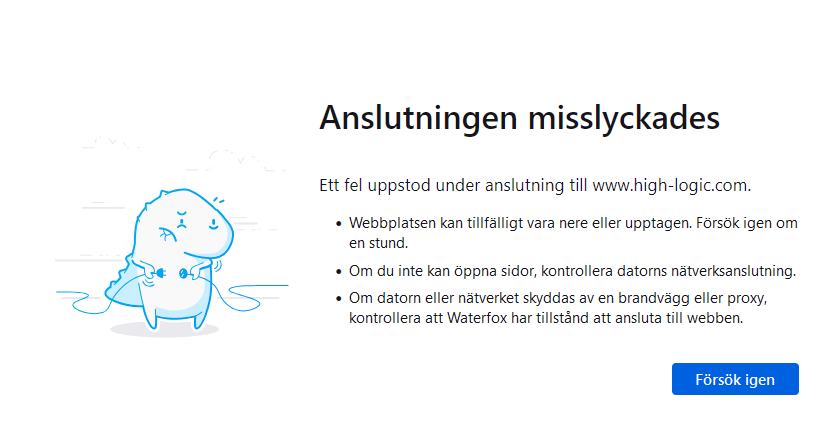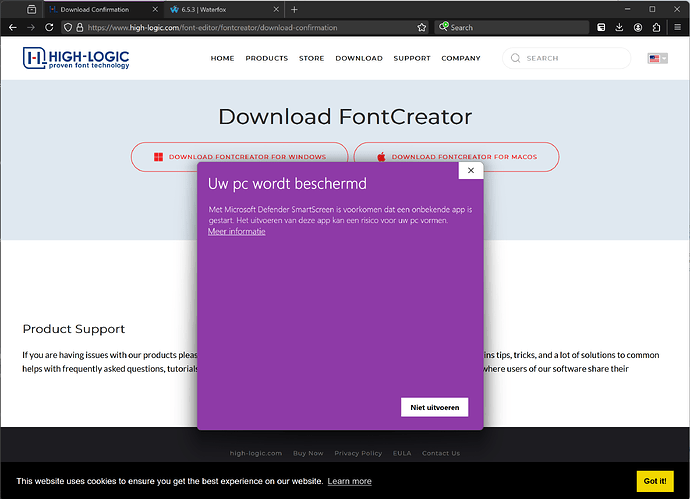I downloaded the software (for the upgrade) from the website (and not through the update in the software), but Chrome is unable to download it, at the end it says that there is a risk of a virus and the download is not safe.
Of course I ordered from another browser.
See if there is any problem.
The problem is with Chrome being overzealous. Go to chrome://downloads to allow blocked downloads.
I just get a warning dialog, asking me if I wish to keep the download. When I click on Keep the installer downloads OK.
It just downloads and can be launched without warning here.
Hello!
Just registered on the forum.
Can’t download any of the programs? Don’t understand what’s wrong?
See screenshot Waterfox x64.
Please advise.
Kind regards,
Mr. Hagen
I just tested the download using Waterfox, and it works fine on my end. However, I did get a warning from Microsoft Defender SmartScreen, as the software was released earlier today. Unfortunately, this often scares and annoys people, even when the file is completely safe.
The ‘Connection Failed’ error suggests that something on your system or network might be blocking the download. Here are a few things you can try:
- Use a different browser (e.g., Chrome, Edge, or Firefox) to see if the issue is specific to Waterfox.
- Check your firewall or antivirus software—it might be blocking the connection. Try temporarily disabling it and see if the download works.
- Try a different network (if possible) to rule out any ISP-related restrictions.
- Restart your router to refresh your connection.
If the issue persists, let me know if you see any additional error details, and I’ll do my best to assist!
Hello!
Mysterious! I can’t get into the address |https://www.high-logic.com| no matter what I try, can’t even click on HOME button, and I get the same message regardless of browser.
Could it be something on your side? Don’t think my ISP tele2.com has anything to do with it. Tested to connect with my VPN enabled from different locations like Germany etc. etc. but no cigar. I myself am in Sweden.
Strange…
Thank you for your patience. I escalated the issue to my web server administrator, and they confirmed that the server firewall was not blocking access. However, as a precaution, they have manually whitelisted your IP address.
Here are some steps you can try to resolve the issue:
- Clear your browser cache and cookies, then try accessing the website again.
- Use a different browser or try opening the website in an incognito/private browsing window.
- Restart your router to refresh your network connection.
Also consider contacting your Internet Service Provider, as they most likely have a solution.
Please give it a try and let me know if you’re still experiencing issues. I’ll be happy to assist further.
Amazing! So much trouble to download your program, can’t recall ever experiencing anything like this.
I can create a profile on your forum but not download the software (FontCreator)?
My PC Window 10 x64 is not unique or exotic in any way nor is my network.
My ISP really has nothing to do with it and that they could change something about your website is far-fetched.
Used different browsers, cleared cache, etc. etc., even reset the router(what for?), but sure, said and done but no cigar.
You say you have my IP and whitelisted it in your server firewall, but no…
If you had been a bit more targeted you would have given me a link to download the software a long time ago.
I usually reason in situations like this; “Still, it can’t just be little me in my little country who has these problems?”
So, I searched with a couple of different search engines… and lo and behold… more than I have experienced the exact same problem.
What does that tell you?
Well, I’ve had enough and am now looking for similar programs.
If you don’t want my money, that’s okay with me…
Regards,
Mr. Hagen
Also, feel free to delete my account as I won’t be using it.
I completely understand your frustration, and I appreciate the time you’ve spent troubleshooting this issue. This certainly isn’t the experience I want for you, and I regret that downloading FontCreator has been such a hassle.
As I already mentioned, after escalating the issue to my web host provider, they were unable to find any cause on our side that would be blocking your access. While they went ahead and whitelisted your IP as a precaution, it was unlikely to resolve the issue, as there was no indication of a restriction from our end.
There are a few possible reasons why you’re encountering this problem:
- ISP or network restrictions: Your ISP might be blocking access to our server, or vice versa, though our host found no signs of this.
- Security software interference: Firewalls, antivirus programs, or browser security settings might be preventing the connection.
- Local system issue: In rare cases, malware or system settings can redirect or block specific domains. To rule this out, try using a different device (another computer, tablet, or smartphone) on the same network. If the issue persists across multiple devices, it’s likely an ISP or network-related issue.
To help resolve this quickly, here’s a direct download link to FontCreator 15.0.0.3015 (link expired 2025-02-25) which we released two days ago.
Please give it a try and let me know if it works for you.
Your interest in FontCreator is truly appreciated, and I’d love for you to be able to try it without any more hassle. Please let me know if you need further assistance.