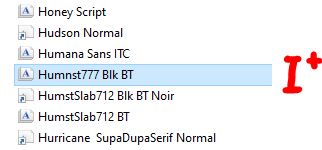Hi,
I have a technical question on uninstalling :
When we uninstall fonts from the C:/Windows/Fonts, where does the physical font file go ?
Where does it hide ?
Recently bought MT10 to clean up a big mess, I had over 5000 fonts installed in my Windows/Fonts directory for the last 12 years.
I have 2 screens, launched MT and starting uninstalling a lot of fonts, while watching the Fonts directory decreasing on the other screen !
So I uninstalled a group of 3 Humanist777, the 3 files actually disappeared from the directory.

Then I searched in my C:/ for Humnst777 and Humanist 777 and had ZERO result. ![]()
Nothing in my Trash bin either, that’s reassuring. ![]()
To make a LIVE test, I reinstalled one, it came back ! Magic ! ![]()
They DO come back ! ![]()