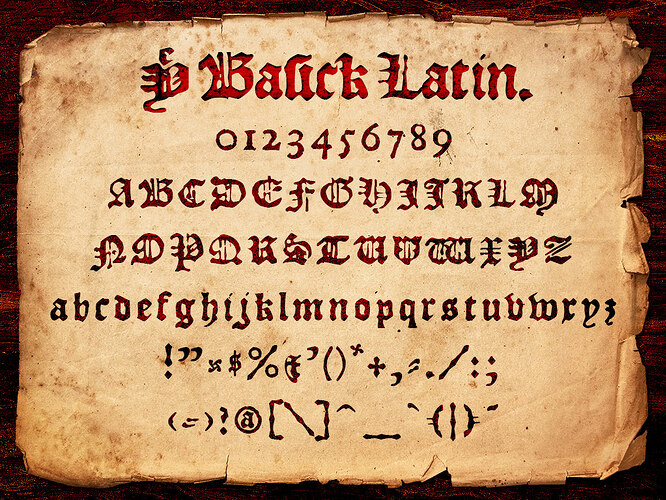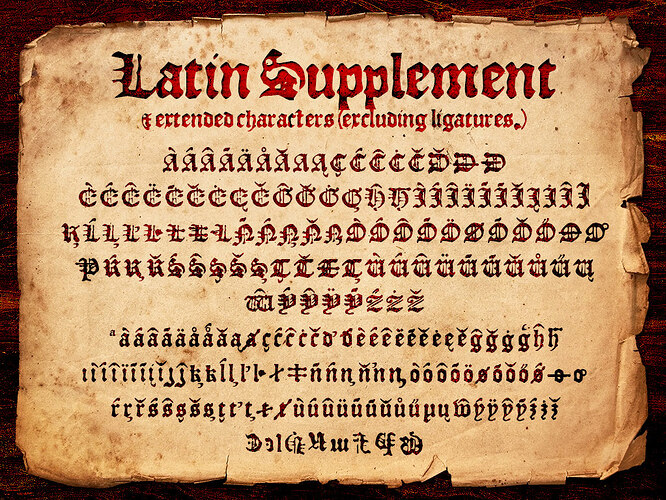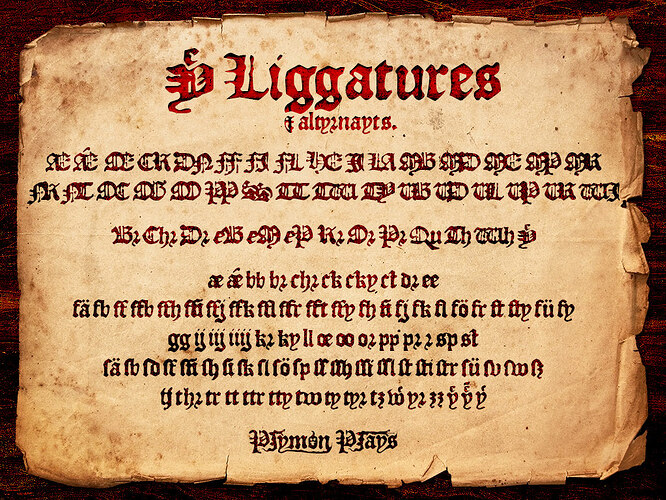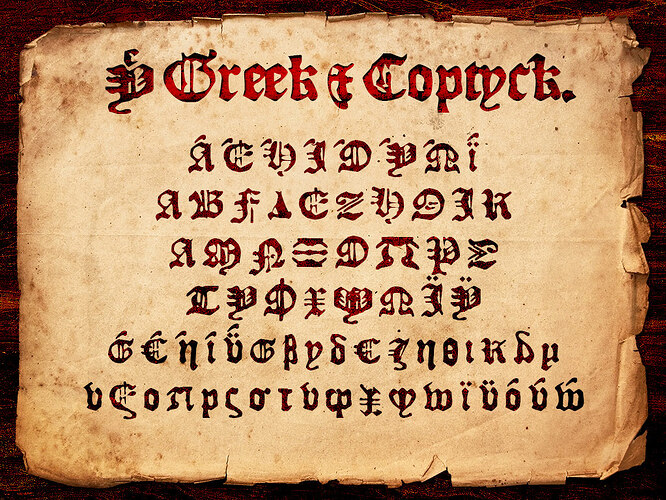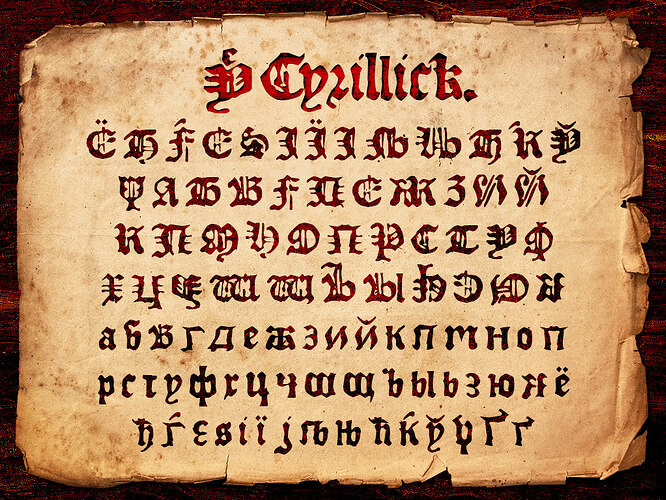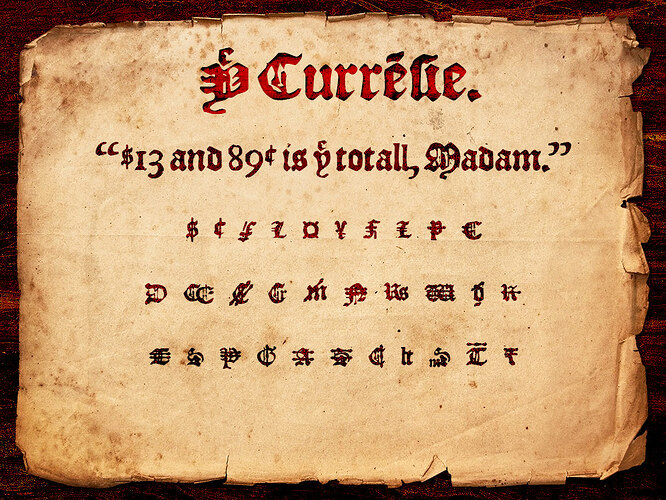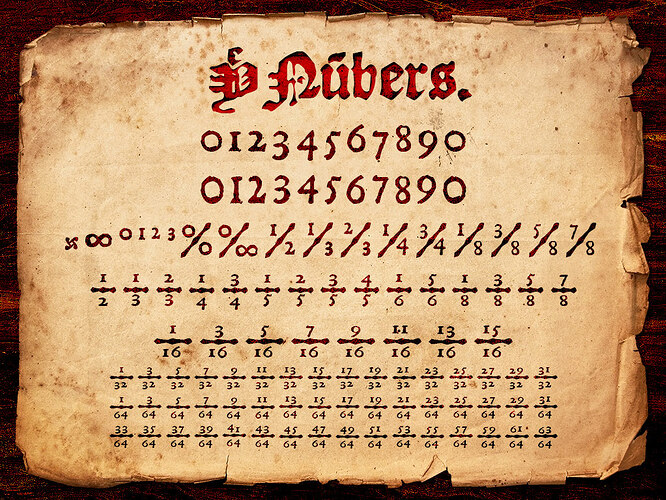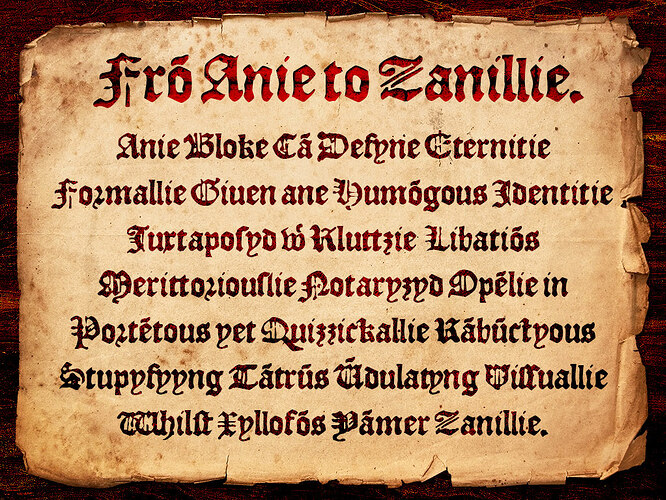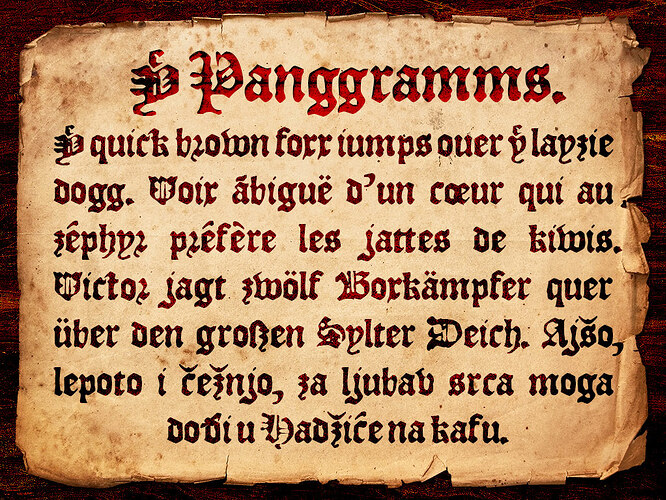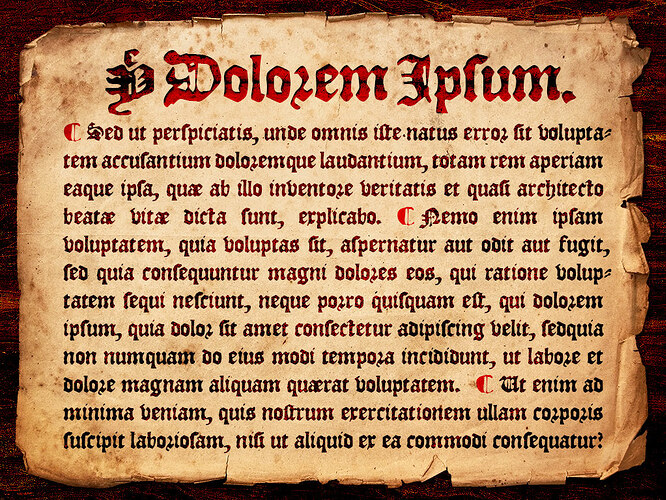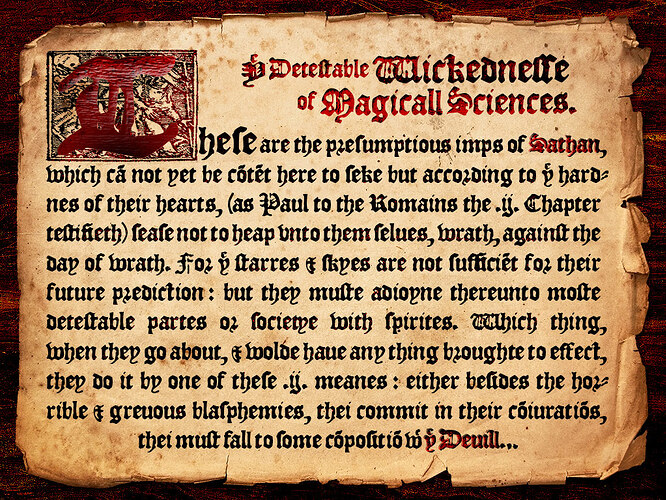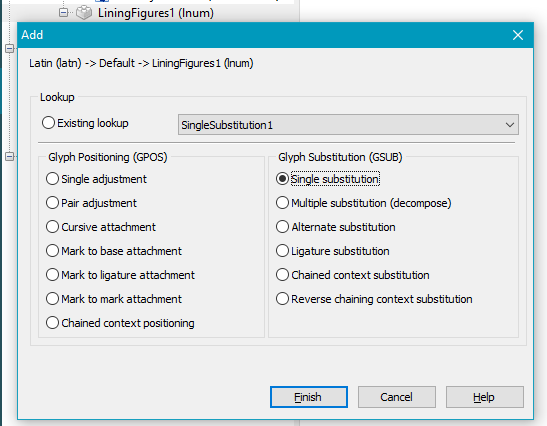Wickednesse.ttf (862 KB)
Okay, I’m back once again here with my first “serious” font, after quite a bit of revisions – I’d first posted it here back in March, but have made quite a few improvements to it since then (although many of those aren’t entirely “obvious,” of course).
Notably, I added in those lining figures, as was discussed in the initial thread here back in the spring, and also added (or changed) a whole bunch of ligatures as well, along with a variety of other improvements. I like it a lot better, and with all my testing of it things seem to be working okay, kerning-wise, although I have a feeling that it probably wouldn’t hurt to do a lot more checking in that regard before coming up with an “official” release.
Before I start really getting more serious about kerning, however, just yesterday I did one rather major change to my font which I’m not entirely sure was a good – or bad – idea. I have so many ligatures, which basically got added in over time (as I discovered that new ones were needed or warranted), but in my PUA they weren’t in any particular order. If one’s software can make use of OpenType features then that’s not such a big deal, because they render out automatically, of course, but if you don’t have that (or choose not to use it) and instead try to find the ligature you want through Windows Character Map or MainType or whatever else, then trying to delve through that jumbled, disorganized mess of ligatures can be a real headache – especially for any ligatures that have an “f” or “ſ”(longs) in them, they really can look quite similar in my font. ![]()
And so yesterday I re-did all those ligatures in my PUA and put them in a more sensible order, to make it more user-friendly in such contexts.
A couple questions about my having done that…
Firstly, are there any issues with my having done things that way? When I first did up those ligs in my PUA, I discovered that one could “complete composites” in there and it seemed that some of those slots were actually assigned to specific ligatures (which seemed a bit odd/surprising to me, since that seems antithetical to that being a “private use area”), but with my having reordered things obviously I’ve gone against those assignations.
Secondly, it’s a mystery to me how this happened, but when I look at my font in FC, in my PUA I have all those alternative fractions first, followed by all my various ligatures – but if I look at my font in MainType, my PUA starts with just three of those alt fractions, followed by all my ligs, and then come all the rest of my alt fractions.
That latter isn’t a huge deal, but I have no idea how that happened! Let alone why there’s a difference between what I see in FC and what I see in MainType.
In any case, here’s the latest – but not-quite-final – version of my font, along with some revised screenshots/samples. Any comments, about any of the above or anything else at all, are most welcome! ![]()