Hello
I am seeking the ability to Round Corners (filleting corners) in Font Creator 15 v2970 released April 4, 2024.
I saw in the changelog for the latest release that "New Round transform feature" is at the top of the list.
Does this change refer to the Glyph Transformer > Outlines - Round XY Coordinates? Or is there another new rounding tool?
Likewise, when I am in "Point Mode" and I right click on a point or group of points, there is a menu option called "Round Corners" that is separate from "Round XY Coordinates". I can't figure out how to make this menu option do anything. Does this fillet corners? Or round point coordinates to the nearest whole number like the "Round XY Coordinates". I am unable to find any contest about this menu option in the Help file or the User Manual. Forum searches bring up no results on this function.
Thank you
'Round', and 'Round Corners'
-
outofstepfontco
- Posts: 96
- Joined: Sun Feb 22, 2015 4:35 pm
- Location: Toronto, Canada
- Contact:
'Round', and 'Round Corners'
FC15.0 Professional
-
Erwin Denissen
- Moderator

- Posts: 11170
- Joined: Fri Oct 04, 2002 12:41 am
- Location: Bilthoven, The Netherlands
- Contact:
Re: 'Round', and 'Round Corners'
Yes, it is indeed the feature that rounds the X and Y values of the nodes.outofstepfontco wrote: ↑Mon Apr 08, 2024 4:47 am Hello
I am seeking the ability to Round Corners (filleting corners) in Font Creator 15 v2970 released April 4, 2024.
I saw in the changelog for the latest release that "New Round transform feature" is at the top of the list.
Does this change refer to the Glyph Transformer > Outlines - Round XY Coordinates? Or is there another new rounding tool?
This menu item should not have been included in the official release, as it is actually an experimental new feature. It is not enabled. We are still working on it, but we don't know if and when it will be officially part of the feature set.outofstepfontco wrote: ↑Mon Apr 08, 2024 4:47 am Likewise, when I am in "Point Mode" and I right click on a point or group of points, there is a menu option called "Round Corners" that is separate from "Round XY Coordinates". I can't figure out how to make this menu option do anything. Does this fillet corners? Or round point coordinates to the nearest whole number like the "Round XY Coordinates". I am unable to find any contest about this menu option in the Help file or the User Manual. Forum searches bring up no results on this function.
Thank you
-
outofstepfontco
- Posts: 96
- Joined: Sun Feb 22, 2015 4:35 pm
- Location: Toronto, Canada
- Contact:
Re: 'Round', and 'Round Corners'
Thank you Erwin
I just finished going through your Variable Font tutorial and made my first interpolated weight. Very much looking forward to using version 15.
Very much looking forward to a corner rounding function, once implemented.
Thanks again,
I just finished going through your Variable Font tutorial and made my first interpolated weight. Very much looking forward to using version 15.
Very much looking forward to a corner rounding function, once implemented.
Thanks again,
FC15.0 Professional
-
Erwin Denissen
- Moderator

- Posts: 11170
- Joined: Fri Oct 04, 2002 12:41 am
- Location: Bilthoven, The Netherlands
- Contact:
Re: 'Round', and 'Round Corners'
Yes, the variable font technology is really amazing. Even if you don't intend to release a variable font, it still allows you to speed up development of a whole font family with different styles.
Concerning the round corners feature, do let us know your exact needs, so we better understand if we can provide such option in the future.
Concerning the round corners feature, do let us know your exact needs, so we better understand if we can provide such option in the future.
-
outofstepfontco
- Posts: 96
- Joined: Sun Feb 22, 2015 4:35 pm
- Location: Toronto, Canada
- Contact:
Re: 'Round', and 'Round Corners'
Sure thingErwin Denissen wrote: ↑Wed Apr 10, 2024 7:45 am Concerning the round corners feature, do let us know your exact needs, so we better understand if we can provide such option in the future.
My preference is for setting the radius to a fixed value as a Glyph Transformer function, such as the first option at the bottom left of the menu here (Adobe Illustrator > Round Corners). In the past, I've used Font Forge's "Expand Stroke" tool, with a circular nib, and then scaled the results down to match the height of the original font. But the math is out there for filleting. AutoDesk have had FILLET available as a function in AutoCAD since the early 90's. Glyph Transformer is preferable because you would want the same corner radius on every corner of every glyph.
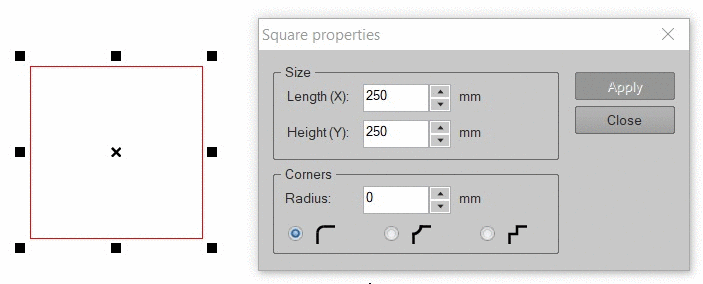
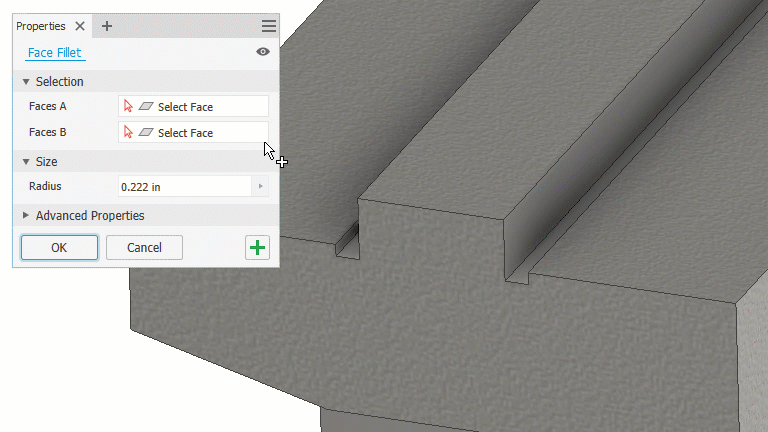
Illustrator also has a live corners function, which we can ignore for now. It would not be consistent among multiple glyphs. And if the first tool is implemented (setting corner radii to a fixed value), it would not be difficult to make a live corners axis for variable fonts through interpolation.

FC15.0 Professional
-
Erwin Denissen
- Moderator

- Posts: 11170
- Joined: Fri Oct 04, 2002 12:41 am
- Location: Bilthoven, The Netherlands
- Contact:
Re: 'Round', and 'Round Corners'
We will see if we can implement such enhancement in the future.
-
outofstepfontco
- Posts: 96
- Joined: Sun Feb 22, 2015 4:35 pm
- Location: Toronto, Canada
- Contact:
Re: 'Round', and 'Round Corners'
Thank you sirErwin Denissen wrote: ↑Fri Apr 12, 2024 7:37 am We will see if we can implement such enhancement in the future.
Here is the original request under "Requests and Enhancements". I have not stopped needing it - I've just been using Font Forge to automate the process until you are able to add it to Font Creator.
viewtopic.php?t=8724
FC15.0 Professional