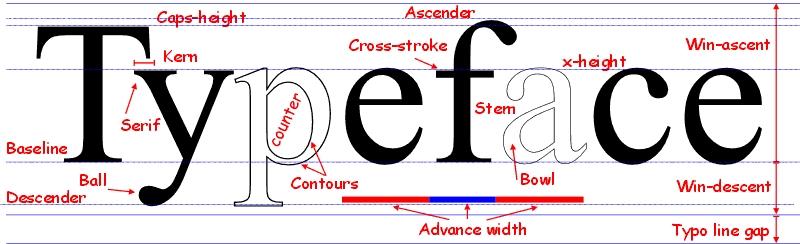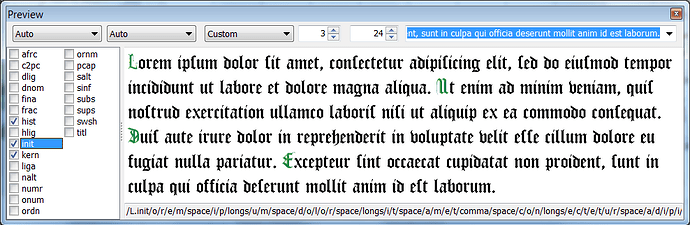Why don’t quotation marks work in Word?
Word-processors often use autocorrect to convert straight quotes " and ’ to typographical quotation marks “” and ‘’. If your font doesn’t have these characters, you will see only rectangles instead. Make sure that your font contains all of the recommended glyphs
How do I move the black lines?
The black guidelines show the WinAscent and WinDescent for your font. These are calculated and cannot be changed by dragging them like the blue guidelines. Go to format, settings, metrics to calculate suitable metrics for your font, or to enter values manually.
How do I type Unicode characters?
Font Creator enables you to map glyphs to any Unicode character, but keyboard mapping is a function of the Operating System or the applications that you use. In Word, it is easy to assign a shortcut keystroke to any character in your font. For typing in other applications you may be able to switch languages, e.g. to a Greek keyboard layout, or US International. You can also create your own keyboard using the Microsoft Windows Keyboard Layout Creator.
Another option is to use a macro program that can record keystrokes. Hold down Alter, type the decimal codepoint, and save the macro with an easy to remember shortcut. Use shortcuts to type in any application that supports text entry with Alter + Codepoint, e.g. Alter 8356 = Italian Lira ₤, Alter 8539 = one eighth, ⅛
How Do I Add OpenType Features to my Fonts?
See the Tutorial on Adding OpenType Features.
Some of the Terms used in Font Design
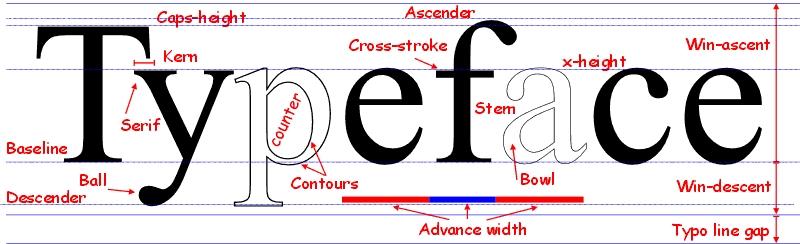
How is the Default Line-spacing Determined?
Use the Calculate button (maximum setting) on the Font Properties, Metrics Tab to ensure that all glyphs fit between WinAscent and WinDescent. (WinAscent = Ascender; WinDescent = Descender; Line Gap is not equal to Typo Line Gap)
For a font of 2048 funits per em, if the sum of:
If Ascender + Descender + Line Gap = 2048 funits, the default line-spacing will be 100% of the point size. (10pt @ 10pt line-spacing)
If Ascender + Descender + Line Gap = 2253 funits, the default line-spacing will be 110% of the point size. (10pt @ 11pt line-spacing)
If Ascender + Descender + Line Gap = 2458 funits, the default line-spacing will be 120% of the point size. (10pt @ 12pt line-spacing)